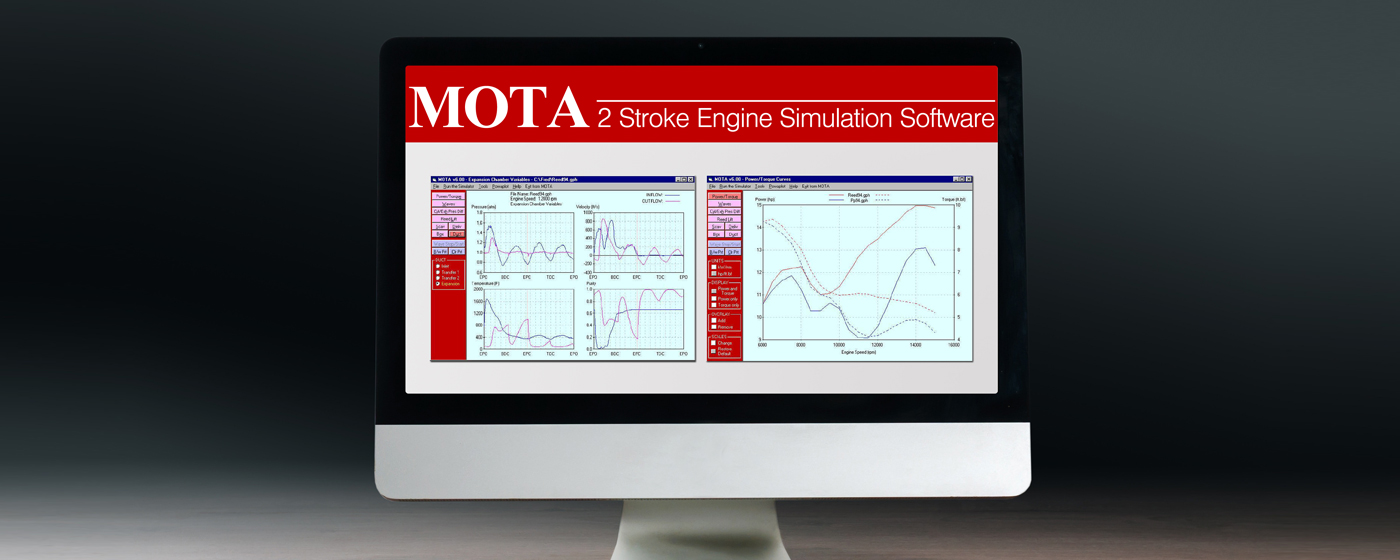
Upgrades & History
MOTA — the latest version 8.0.
The MOTA version 8.0 upgrade can be purchased for AUD$195 plus postage. This includes an all new driverless Windows® compatible dongle that will run on any version Windows computer. .
MOTA v8.0 contains everything that was in the previous MOTA versions with the addition of an Expansion Chamber Optimiser and Piston Ports Optimiser. It can still be run as a 2-stroke engine simulator only, just as it did in all the earlier MOTA v4.xx, v5.xx and v6.xx.
MOTA v8.0 has an added optimisation simulation feature that designs optimal exhaust systems and piston ports that give maximum power or torque over specified speed ranges of 2-stroke engines. Unlike many software products, which use empirical equations to size exhaust systems, MOTA v8.0 uses the same 2-stroke engine simulation package as in the previous versions of MOTA to evaluate each exhaust system and ports configuration. It searches systematically through a large number of configurations and chooses that set of dimensions that best matches the user’s criteria. For example, a user can ask for the design that maximises power at a particular speed or speed range for a given engine. MOTA v8.0 varies the user selected pipe and port dimensions systematically until it comes up with a set of dimensions that appear to give the most power at the nominated speed or speed range. These dimensions will be referred to as optimal. Various combinations of port and pipe dimensions can be selected for the optimisations.
We accept most major credit cards or Paypal for payment, orders may be emailed to us, remember to include your full postal address and card details ( including the expiry date ).
Your earlier version MOTA program number must be quoted when ordering an upgrade — it is written on both your dongle and distribution disks. This upgrade applies to any earlier version of MOTA, you can for instance move from version 4.00 directly up to version 8.0.
The earlier version program disks/USBs are not required to be returned when ordering, and a new Windows® compliant dongle will be supplied with the MOTA version 8.0 upgrade, so you will still be able to use your earlier version of MOTA if you so wish. MOTA v8.0 now also contains an all new printable PDF version of the User Manual.
The MOTA version 6.30 including MOTA-X upgrade from v4.x, v5.x or v6
New features include a new interface that increases the speed of simulations so that an outcome is now produced over 20 times faster than previous versions.
MOTA-X contains all the features found in MOTA plus expansion chamber optimisation code.
The optimiser searches automatically for the expansion chamber dimensions that give the maximum power or torque for your engine over a speed range that you input. It runs the tried and tested MOTA simulator many times, altering the expansion chamber dimensions intelligently between simulations, to produce an optimal expansion chamber design. This expansion chamber is not the product of simple correlations as for other products that abound on the web, but an “automatic” design created by MOTA which is a full wave action 2-stroke engine simulator.
Because the optimisation process performed by MOTA_X is inherently slow, the use of facilities found in multi core processors is exploited in the code. This means that to run MOTA-X, you will need a post 2010 computer which is preferably a desktop, driven by an intel i7 4-core processor. Processors with a lower number of cores will run the MOTA-X expansion chamber optimiser, as will the latest i5 duo core processors, but at greatly increased execution times. An optimisation on an i7 4-core processor based desktop takes typically 15 minutes, but can range in time between 5 minutes and 30 minutes. A laptop with the same specifications as a desktop will take typically 2-3 times longer to run the same optimisation.
MOTA v6.3 does not require such high end machines to run, and, as always, will run on nearly any computer made after 2000. However, MOTA 6.3 does not have the expansion chamber optimisation capability provided by MOTA-X.
New features in MOTA v6.10 for WINDOWS®
Power/Torque Curves Cursor Bar
The display of Power/Torque curves has been enhanced by the inclusion of a vertical cursor bar which extends over the entire height of the plotting area and whose position can be controlled by the mouse. Where the bar intersects each curve a horizontal cursor is drawn and, to the right of the plotting area, the corresponding power and torque values and the engine speed are displayed.
Additions to the Expansion Chamber Construction Utilities
The Expansion Chamber Construction utilities have been extended considerably and are now accessed under a separate item on the Main MOTA Menu. A sub-menu offers the two selections “Constructing the Development Pattern of a Cone” and “Printing the Development Pattern of a Cone”. It is the options provided under the second selection which have been added to MOTA. You can now print the development pattern of a cone and this may extend over several A4 pages. Of particular note, you can produce the pattern of a cone having either end or both ends angled to the cone axis. A set of explanatory diagrams with text can be displayed. You may also define a single straight cone and print the patterns of each of the pieces which, when welded together, will provide an equivalent bend section. The number of pieces and the overall bend angle are entered through the keyboard. A MOTA engine data file may also be accessed and the pattern of each section of the expansion chamber printed. Alternatively, any one section may be selected and patterns suitable for the construction of an equivalent bend section printed.
NEW FEATURES IN MOTA VERSION 6.00 for WINDOWS®
MOTA version 6.00 is the result of over a years work just in the conversion to Windows®. This was done in parallel to an upgrade to the engine simulator and the graphics interfaces, and the addition of many new features requested by you, the user.
This new version is absolutely amazing with many features including:
– usual Windows® functionality a mouse pointer will now get you around within MOTA
– a selection of up to 6 power/torque curves for display/overlay is now possible
– up to 12 data files can be selected to run in the one simulation session
– multi-colour graphics printouts available
– all data entry is by the usual overwrite of the highlighted number or text direct from the keyboard
– a utility included for automated conversion of version 5.xx Engine Data Files to version 6.xx Engine Data Files
– the User Manual can be viewed on your screen while you are working in MOTA
– MOTA will now operate while other Windows® programs are loaded or running on your computer.a

You must be logged in to post a comment.